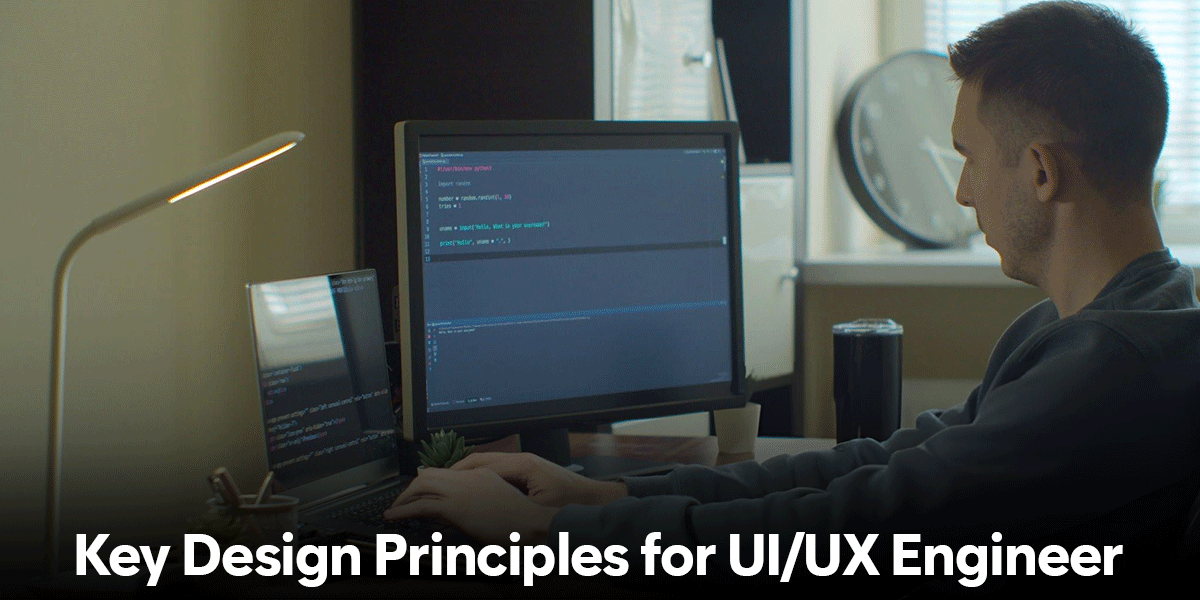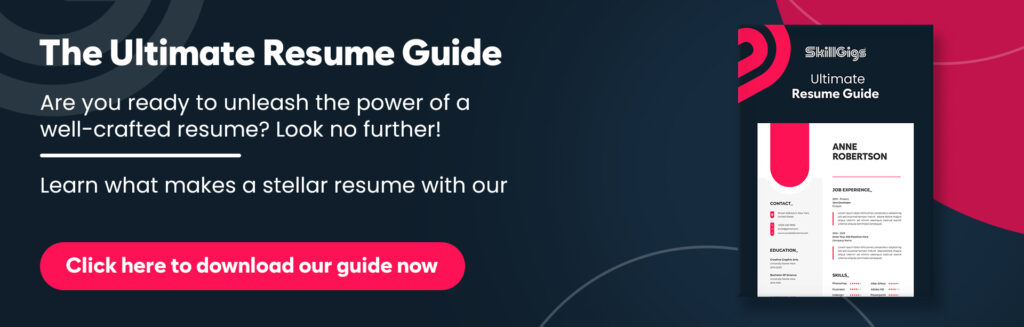The digital landscape thrives on user experience (UX) and user interface (UI) design. These twin disciplines work together to create intuitive, visually appealing, and efficient interfaces that users can navigate seamlessly. As a UI/UX engineer, understanding and implementing key design principles is paramount to crafting successful digital products.
This blog delves into eight crucial design principles that every UI/UX engineer should possess:
1. User-Centric Design
This principle forms the bedrock of successful UI/UX design. It emphasizes placing the user at the forefront of every design decision. Understanding user needs, goals, and pain points through user research is essential. Techniques like user interviews, surveys, and usability testing help gather valuable insights. By prioritizing user needs, you create intuitive interfaces, solve problems effectively, and ultimately lead to user satisfaction.
2. Simplicity and Clarity
In a world of information overload, cluttered interfaces can overwhelm users. Strive for clean and uncluttered layouts with clear visual hierarchy. Prioritize elements based on importance, guiding the user’s eye towards essential information and actions. Utilize white space effectively to create breathing room and avoid cognitive strain. Remember, keeping it simple doesn’t equate to boring; creativity can flourish within a well-defined framework.
3. Consistency is Key
Consistency establishes a sense of familiarity and reduces the learning curve for users. This applies across various aspects of the design, including:
Visual Design: Maintain a consistent style guide for typography, color palettes, iconography, and button styles. This creates a cohesive brand identity and reduces user confusion.
Navigation: Users should be able to predict where elements will be located and how interactions will function throughout the interface. Employing consistent navigation patterns across different sections builds trust and facilitates a smooth user experience.
Terminology: Use clear and consistent language throughout the interface. Avoid technical jargon and opt for plain language that aligns with the user’s understanding.
4. Hierarchy and Prioritization
Not all information holds equal weight. Utilize visual hierarchy to guide users towards the most important elements on the screen. Techniques like size, color, contrast, and placement can be employed to create a visual order, directing user attention to primary actions and key information.
5. Responsive Design
The digital world is no longer confined to desktops. Users access information and interact with applications on a variety of devices, from smartphones and tablets to laptops and large screens. Responsive design ensures that your interface adapts seamlessly across different screen sizes and resolutions. This provides a consistent and optimal user experience regardless of the device being used.
6. Feedback and User Control
Effective communication between user and interface is crucial. Users need to understand the outcome of their actions. Provide clear and immediate feedback through visual cues, animations, and informative messages. Empower users with control by allowing them to easily undo actions, edit information, and navigate back and forth.
7. Accessibility Matters
UI/UX design extends beyond aesthetics; it encompasses inclusivity. Design interfaces that are accessible to everyone, including users with disabilities. This can be achieved by following accessibility guidelines such as ensuring proper color contrast, employing keyboard navigation alongside mouse functionality, and providing alternative text descriptions for images.
8. User Testing and Iteration
No design is perfect on the first try. User testing, where real users interact with your prototype or interface, is vital for identifying usability issues and areas for improvement. Gather feedback, analyze user behavior, and iterate on your design based on the insights obtained. User testing is an ongoing process that ensures your design continuously evolves to meet user needs effectively.
Conclusion
By mastering these key design principles, UI/UX engineers can create interfaces that are not only visually appealing but also intuitive, efficient, and accessible. Remember, the goal is to design user experiences that are delightful, frustration-free, and leave a lasting positive impression.