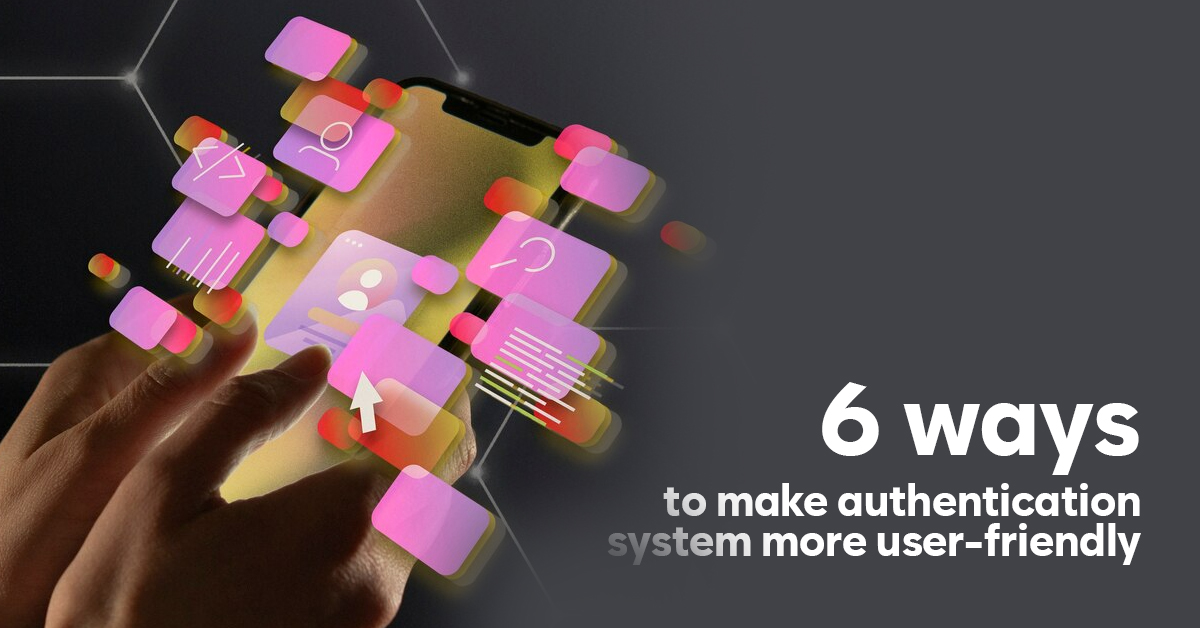In the realm of system engineering, creating robust and secure authentication systems is paramount. However, the challenge lies not just in fortifying these systems but also in ensuring that they are user-friendly. After all, a secure system is only effective if users can navigate it with ease.
In this blog post, we will explore six strategies to enhance the user-friendliness of authentication systems without compromising on security.
1. Embrace Biometric Authentication
Traditional password-based systems can be cumbersome for users, leading to forgotten passwords, reset requests, and overall frustration. Biometric authentication, which uses unique physical or behavioral attributes such as fingerprints, facial recognition, or voice patterns, provides a more seamless and secure alternative.
Integrating biometrics into authentication systems not only enhances security but also simplifies the user experience. Users appreciate the convenience of unlocking their devices or accessing sensitive information with a simple fingerprint scan or facial recognition. By reducing the reliance on passwords, biometric authentication significantly improves the overall user-friendliness of authentication systems.
2. Implement Two-Factor Authentication (2FA) Thoughtfully
Two-Factor Authentication (2FA) is a powerful tool for strengthening security by requiring users to provide two different authentication factors. However, the challenge lies in implementing 2FA in a way that is not overly complex for users.
To enhance user-friendliness, consider offering multiple options for the second factor, such as one-time codes sent via SMS, email, or authentication apps. Providing flexibility allows users to choose the method that best suits their preferences and lifestyle. Additionally, offering a “Remember this device” option for trusted devices can minimize the frequency of 2FA prompts, striking a balance between security and user convenience.
3. Streamline Password Management
Passwords are still a fundamental component of authentication systems, and managing them can be a source of frustration for users. To simplify password management, consider implementing the following strategies:
Password Policies: Clearly communicate password requirements, and avoid overly complex rules that may confuse users. Striking a balance between security and ease of use is crucial.
Password Recovery: Implement user-friendly password recovery mechanisms, such as security questions or alternative authentication methods. Make sure the process is intuitive and well-documented.
Passwordless Authentication: Explore passwordless authentication options, such as sending one-time codes via email or SMS or using biometric factors. This eliminates the need for users to remember complex passwords.
Also Read- Program Manager’s Checklist for IT Compliance
4. Provide Clear User Guidance
User guidance is paramount in ensuring a positive authentication experience. Provide clear instructions and guidance throughout the authentication process, especially for new users or those unfamiliar with the system. Consider implementing tooltips, inline help text, or informative error messages to guide users through the process and prevent unnecessary frustration.
A well-designed user interface with intuitive design elements can also contribute significantly to user-friendliness. Ensure that the authentication screens are user-friendly, visually appealing, and responsive on various devices.
5. Regularly Update and Educate Users
Authentication systems evolve, and it is essential to keep users informed about new features, updates, and security measures. Regularly educate users on best practices for account security, such as choosing strong passwords, enabling 2FA, and recognizing phishing attempts.
Consider implementing a proactive communication strategy, including newsletters, tutorials, or in-app messages, to keep users informed about the latest security enhancements. By fostering a sense of security awareness, users are more likely to engage positively with the authentication system.
6. Conduct User Testing and Gather Feedback
Before deploying any changes to the authentication system, conduct thorough user testing to identify potential pain points or areas for improvement. Solicit feedback from a diverse group of users to ensure that the system meets the needs of a broad audience.
Act on user feedback promptly, addressing concerns and making necessary adjustments. User-centric design is an iterative process, and continuous improvement based on real user experiences is key to creating a user-friendly authentication system.
Conclusion
While security is non-negotiable in authentication systems, user-friendliness is equally important. By embracing biometric authentication, implementing 2FA thoughtfully, streamlining password management, providing clear user guidance, regularly updating, and educating users, and conducting user testing, system engineers can strike a balance between security and a positive user experience. Ultimately, a user-friendly authentication system not only enhances security but also fosters user trust and engagement.
SkillGigs is an AI-based Talent Marketplace that provides latest job opportunities to system engineers and other IT professionals. Sign up on the platform today to get high paying gigs.